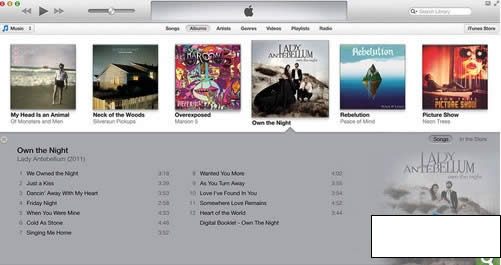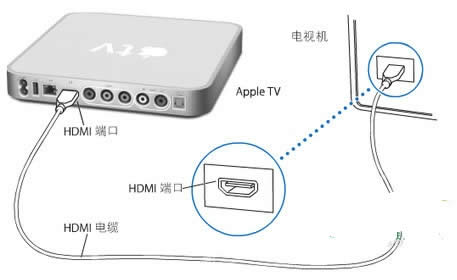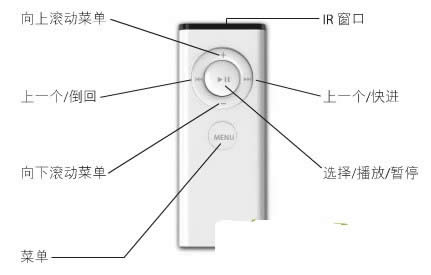使用方法|详细说明apple tv 怎么用?Apple TV使用方法
发表时间:2023-07-27 来源:明辉站整理相关软件相关文章人气:
[摘要]详解apple tv 怎么用?Apple TV使用方法Apple TV由苹果公司推出的一款高清电视机顶盒产品,用户可以通过Apple TV在线收看电视节目,也可以通过Airplay功能,将iPad、...
详解apple tv 怎么用?Apple TV使用方法

Apple TV由苹果公司推出的一款高清电视机顶盒产品,用户可以通过Apple TV在线收看电视节目,也可以通过Airplay功能,将iPad、iPhone、iPod和PC中的照片、视频和音乐通过传输到电视上进行播放。目前,中国大陆不在Apple TV销售范围。
使用方法:
1.下载最新的iTunes
2.将自己平时喜欢听的歌曲和电影传入到iTunes里面,并打开电脑开启无线网络
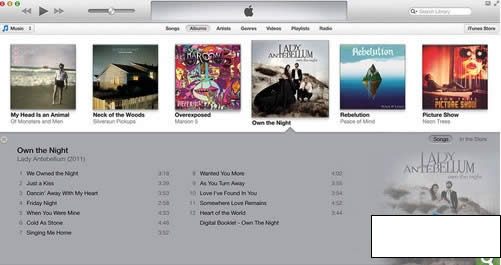
3.将APPLE TV用高清数据线连接到电视上面
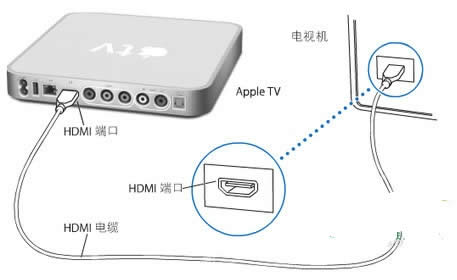
4.打开Apple TV那么AppleTV就会自动搜索无线信号并连接,与iTunes建立连接
5.使用遥控器就可以选择自己上传的视频和音乐了。
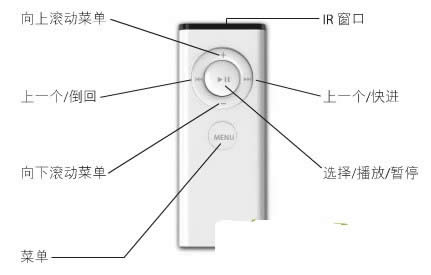
学习教程快速掌握从入门到精通的电脑知识