- 1PS提示:因为图层已锁定,无法编辑图层的处理方法
- 2picacg苹果版怎么找不到|picacg ios版是不是下架了介绍
- 3Adobe Illustrator CS5 序列号大全
- 4ACDsee注册码免费分享(含ACDsee18、ACDsee10等版本)
- 5Potato(土豆聊天)怎么换头像|Potato app更改头像方法介绍
- 6PDF浏览器能看3D文件吗?PDF浏览器看3D文件图文详细教程
- 7Potato(马铃薯聊天)怎么注册不了|Potato不能注册处理方法介绍
- 8最新的Adobe Illustrator CS4序列号大全
- 9Intel i7-9700K性能跑分曝光:同代提升约12%
- 10XP系统怎么清除缓存?
- 11Intel Z390主板有望10月8日公布:8核9代酷睿随后登场
- 12XP系统安装chrome无法找到入口怎么处理?
[摘要]本文介绍MySQL查看数据库表容量大小的命令语句,提供完整查询语句及实例,方便大家学习使用。1.查看所有数据库容量大小select table_schema as 数据库,sum(table_row...
本文介绍MySQL查看数据库表容量大小的命令语句,提供完整查询语句及实例,方便大家学习使用。1.查看所有数据库容量大小
select table_schema as '数据库',sum(table_rows) as '记录数',sum(truncate(data_length/1024/1024, 2)) as '数据容量(MB)',sum(truncate(index_length/1024/1024, 2)) as '索引容量(MB)'from information_schema.tablesgroup by table_schemaorder by sum(data_length) desc, sum(index_length) desc;
2.查看所有数据库各表容量大小
select table_schema as '数据库', table_name as '表名', table_rows as '记录数',truncate(data_length/1024/1024, 2) as '数据容量(MB)',truncate(index_length/1024/1024, 2) as '索引容量(MB)'from information_schema.tablesorder by data_length desc, index_length desc;
3.查看指定数据库容量大小
例:查看mysql库容量大小
select table_schema as '数据库',sum(table_rows) as '记录数',sum(truncate(data_length/1024/1024, 2)) as '数据容量(MB)',sum(truncate(index_length/1024/1024, 2)) as '索引容量(MB)'from information_schema.tableswhere table_schema='mysql';
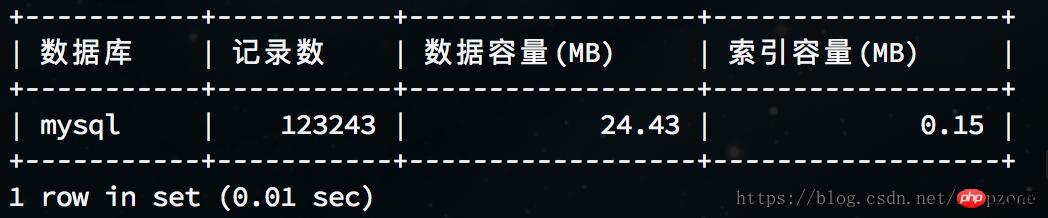
4.查看指定数据库各表容量大小
例:查看mysql库各表容量大小
select table_schema as '数据库', table_name as '表名', table_rows as '记录数',truncate(data_length/1024/1024, 2) as '数据容量(MB)',truncate(index_length/1024/1024, 2) as '索引容量(MB)'from information_schema.tableswhere table_schema='mysql'order by data_length desc, index_length desc;
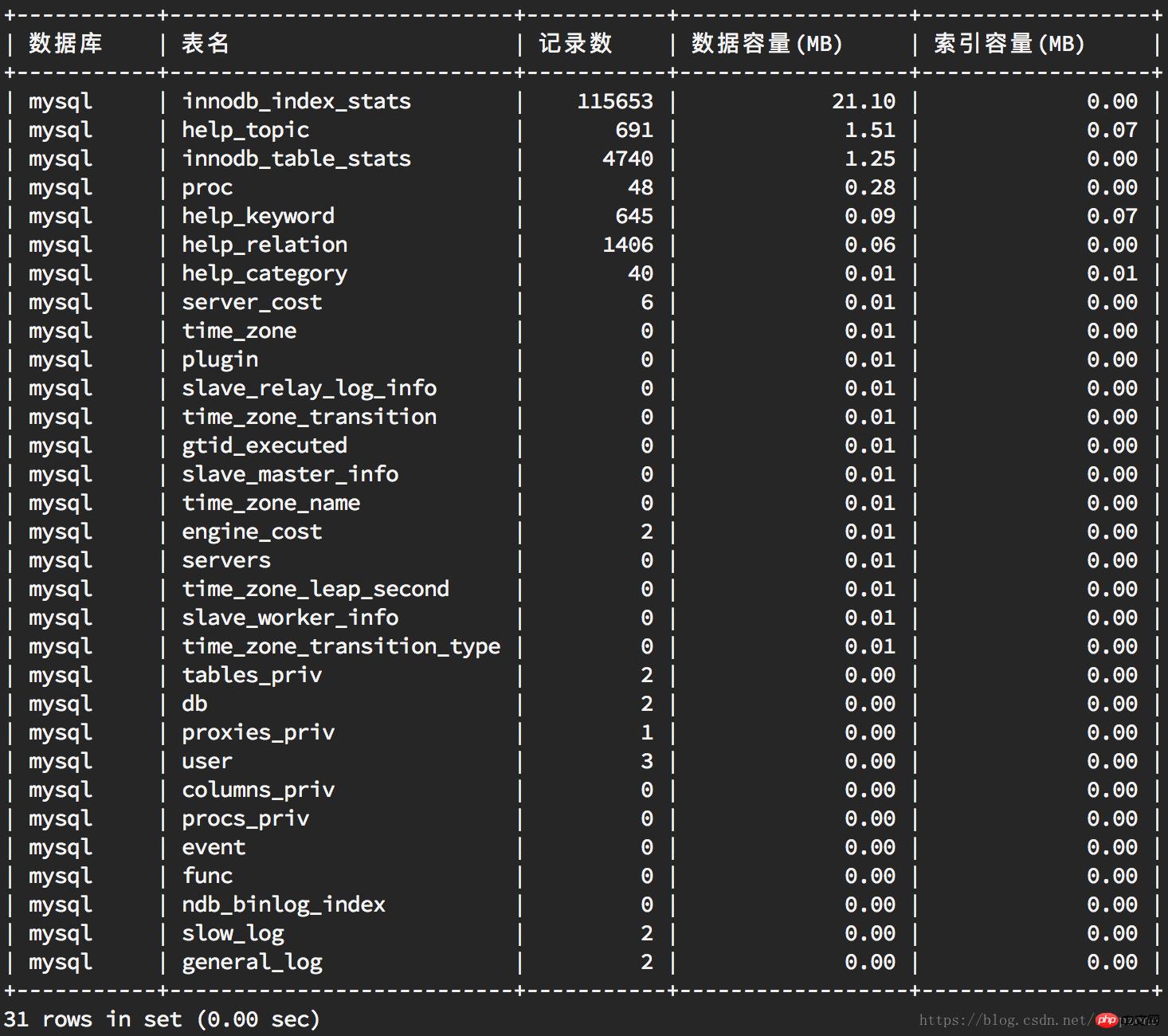
本文讲解了如何通过MySQL查看数据库表容量大小,更多相关内容请关注php中文网。
相关推荐:
关于php str_getcsv把字符串解析为数组的使用方法的讲解
以上就是如何通过MySQL查看数据库表容量大小的详细内容,更多请关注php中文网其它相关文章!
学习教程快速掌握从入门到精通的SQL知识。
推荐资讯 总人气榜
最新教程 本月人气
- 1对于mysql 优化 insert 性能 的相关介绍
- 2对于mysql general log 的相关设置
- 3怎么使用PDO查询mysql避开SQL注入的方法
- 4对于php flock 使用案例的讲解
- 5通过PDO 查询mysql返回字段整型变为String型的处理方法
- 6怎么通过MySql查看与更改auto_increment的方法
- 7对于mysql 严格模式 Strict Mode的说明讲解
- 8对于mysql互换表中2列数据方法的讲解
- 9对于mysql 时间戳格式化函数from_unixtime的使用说明
- 10对于mysql函数concat与group_concat使用说明事项
- 11对于mysql innodb打开失败无法重启的处理方法讲解
- 12怎么通过MySQL查看数据库表容量大小
相关文章
- 对于mysql 优化 insert 性能 的相关介绍
- 对于mysql general log 的相关设置
- 怎么使用PDO查询mysql避开SQL注入的方法
- 对于php flock 使用案例的讲解
- 通过PDO 查询mysql返回字段整型变为String型的处理方法
- 怎么通过MySql查看与更改auto_increment的方法
- 对于mysql 严格模式 Strict Mode的说明讲解
- 对于mysql互换表中2列数据方法的讲解
- 对于mysql 时间戳格式化函数from_unixtime的使用说明
- 对于mysql函数concat与group_concat使用说明事项
- 对于mysql innodb打开失败无法重启的处理方法讲解
- 怎么通过MySQL查看数据库表容量大小

