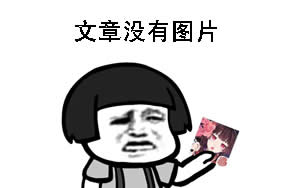WIN7系统下怎么更改文件默认打开方式
作者:佚名 来源:本站 时间:2018-08-04 点击:180次
今天小编在工作中的时候因为要从网上保存一个文件,就选择了保存为word文档,但是保存过程中出了个错误,导致保存为一个名为Desktop的文件,而且这时桌面上所有运用程序的默认打开方式都变成了word,右键属性查看程序文件类型都变成了.lnk,双击后打开的是word文档,但是却是一堆乱码。怎么办?如何更改文件的默认打开方式呢?说明:本人用的是win7系统。
其实,要解决这些问题只需要还原文件的默认打开方式,通过修改注册表即可实现,方法如下:
说明:只需要复制以下代码粘贴到记事本,然后另存为dir.reg文件(注意文件扩展名一定是.reg),然后双击该文件,导入到注册表即可)
Windows Registry Editor Version 5.00
[-HKEY_CLASSES_ROOT\.lnk]
[-HKEY_CLASSES_ROOT\lnkfile]
[-HKEY_CURRENT_USER\Software\Microsoft\Windows\CurrentVersion\Explorer\FileExts\.lnk]
[HKEY_CLASSES_ROOT\.lnk]
@="lnkfile"
[HKEY_CLASSES_ROOT\.lnk\ShellNew]
"Command"="rundll32.exe appwiz.cpl,NewLinkHere %1"
[HKEY_CLASSES_ROOT\lnkfile]
@="快捷方式"
"EditFlags"=dword:00000001
"NeverShowExt"=""
"IsShortcut"=""
[HKEY_CLASSES_ROOT\lnkfile\CLSID]
@="{00021401-0000-0000-C000-000000000046}"
[HKEY_CLASSES_ROOT\lnkfile\shellex]
[HKEY_CLASSES_ROOT\lnkfile\shellex\ContextMenuHandlers]
[HKEY_CLASSES_ROOT\lnkfile\shellex\ContextMenuHandlers\Offline Files]
@="{750fdf0e-2a26-11d1-a3ea-080036587f03}"
[HKEY_CLASSES_ROOT\lnkfile\shellex\ContextMenuHandlers\{00021401-0000-0000-C000-000000000046}]
[HKEY_CLASSES_ROOT\lnkfile\shellex\DropHandler]
@="{00021401-0000-0000-C000-000000000046}"
[HKEY_CLASSES_ROOT\lnkfile\shellex\IconHandler]
@="{00021401-0000-0000-C000-000000000046}"
[HKEY_CLASSES_ROOT\lnkfile\shellex\PropertySheetHandlers]
[HKEY_CLASSES_ROOT\lnkfile\shellex\PropertySheetHandlers\ShimLayer Property Page]
@="{513D916F-2A8E-4F51-AEAB-0CBC76FB1AF8}"
[HKEY_CURRENT_USER\Software\Microsoft\Windows\CurrentVersion\Explorer\FileExts\.lnk]
[HKEY_CURRENT_USER\Software\Microsoft\Windows\CurrentVersion\Explorer\FileExts\.lnk\OpenWithList]
[HKEY_CURRENT_USER\Software\Microsoft\Windows\CurrentVersion\Explorer\FileExts\.lnk\OpenWithProgids]
"lnkfile"=hex(0):
[HKEY_LOCAL_MACHINE\SOFTWARE\Classes\.lnk]
@="lnkfile"
[HKEY_LOCAL_MACHINE\SOFTWARE\Classes\.lnk\ShellNew]
"Command"="rundll32.exe appwiz.cpl,NewLinkHere %1"
- 上一篇: 找出系统中疯狂占用内存的程序
- 下一篇: 取消共享标志 将共享图标藏匿起来